
|
SUPPORT SITE |
|
In this example, the nonlinear F-16 simulation is used to show how the deflection of a control surface effects the aircraft. This kind of study is important prior to the design of any control system and is often hard to do even with tools at big aircraft companies. With the toolbox it is straightforward to build a script that exercises all of the actuators. The 3D tools provide visual feedback during the simulation and the many 2D plots provide the details of what happened during the simulation.
In this case an elevator doublet is input and the response in angle of attack is shown. The student can also use the HUD to "fly" the aircraft and study responses to control inputs. After studying the dynamics, students can then implement controllers to modify the response. The HUD allows students to easily test control augmentation systems and other controllers that involve pilot interaction.


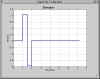
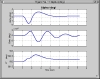
The graphical tools allow the student to visualize the aerodynamic coefficients for aircraft. This helps the student develop intuition about these important parameters. Almost all of the functions have built-in graphical demos that are accessed just by typing the name of the function.
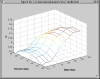
All of the control tools are available from the ControlGUI. This graphical tool allows the students to build multi-loop control systems, or apply any other methods easily. The core tools are available for the students to use outside of the GUI. As with all of the functions, source code is available for all of the design methods so that students can understand how the methods are implemented.
