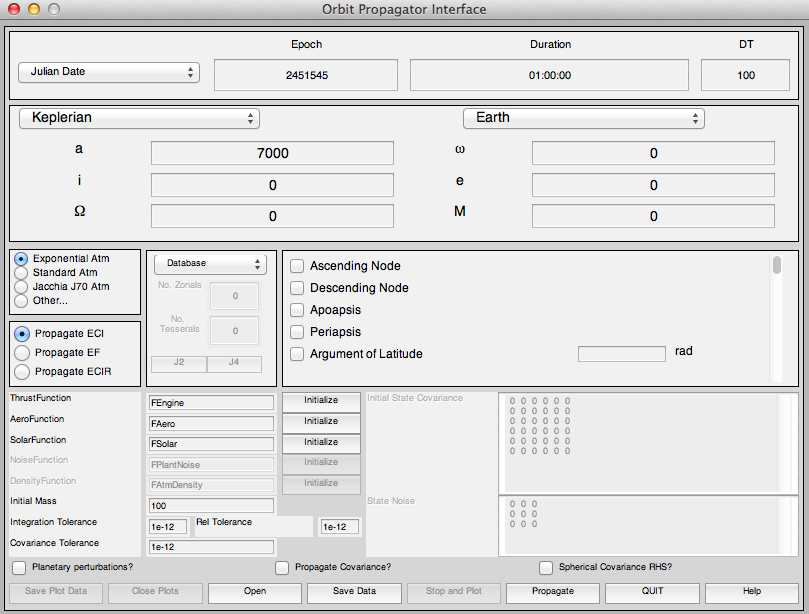The orbit module provides functions for orbit dynamics analysis and simulation, orbit maneuver planning and includes a high-fidelity orbit propagator.
Resources
Applications
- Orbit mechanics and coordinate transformations.
- Mission analysis.
- Orbit propagation.
- Proximity operations and rendezvous.
- Fuel budgets.
Key Features
- Keplerian and Equinoctial orbital elements, cartesian, cylindrical, and spherical frames.
- Gauss' variational equations.
- Planetary perturbations.
- Escape velocities, sphere of influence, synodic periods.
- Impulsive transfer analysis.
- Low-thrust spirals and simulations.
- Lambert law solver for large orbit changes.
- Circumnavigation using impulsive maneuvers and glideslopes.
- Stationkeeping analysis.
- Bielliptic and Hohmann transfers.
- User selectable gravity models. GEM-T1, JGM-2, JGM-3 and WGS-84 are supported. Other models can be down- loaded from NASA websites.
- Ballistic propagation of the covariance matrix for the state vector.
- Propagate NORAD elements, ex. SGP, SGP4, SGP8.
Orbit Propagator GUI
The Orbit Propagator GUI provides an interface to the high-fidelity propagator. The propagator uses a singularity-free spherical-harmonic gravity model. This tool allows users to:
- Propagate in ECI, ECR (earth-fixed) or ECIR (ECI referenced to a fixed earth).
- Have complete control over the speed and accuracy of numerical integration using the MathWorks state-of-the-art ode113 propagator.
- Select the time step.
- Specify any one of over thirty stopping conditions.
- Compute flight path angle, altitude, geodetic latitude and longitude are automatically.
- Save output to a mat-file for further analysis.
- Add Sun/moon/earth perturbations if you are propagating in an earth-centered or moon-centered frame.
- Include solar pressure, earth albedo, earth radiation and drag models.
- Choose between exponential, Jacchia and Standard Atmosphere atmospheric density models.
- Plug in an orbit control function to turn on thrusters during propagation.
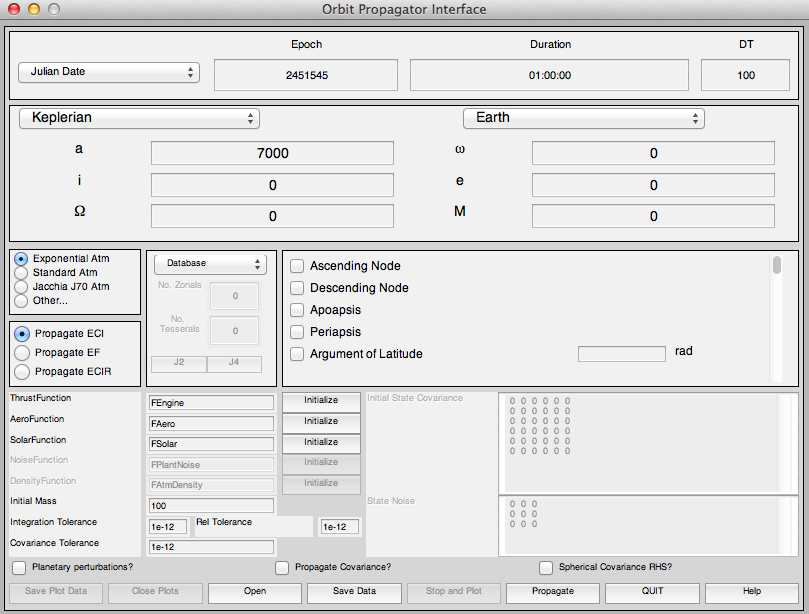
The user can select force models, initial conditions, gravity models and stopping conditions through the GUI. In addition, the user can create his or her own control routines for feedback orbit control. All of the force models use m-files that can be customized by the user. Force models from the Spacecraft Control Toolbox can be used for high-fidelity solar pressure and drag calculations.
The GUI can be driven from a MATLAB® script file for production runs. You can interchangeably work with the GUI directly or through a script. Every button on the GUI is accessible through a simple function call.